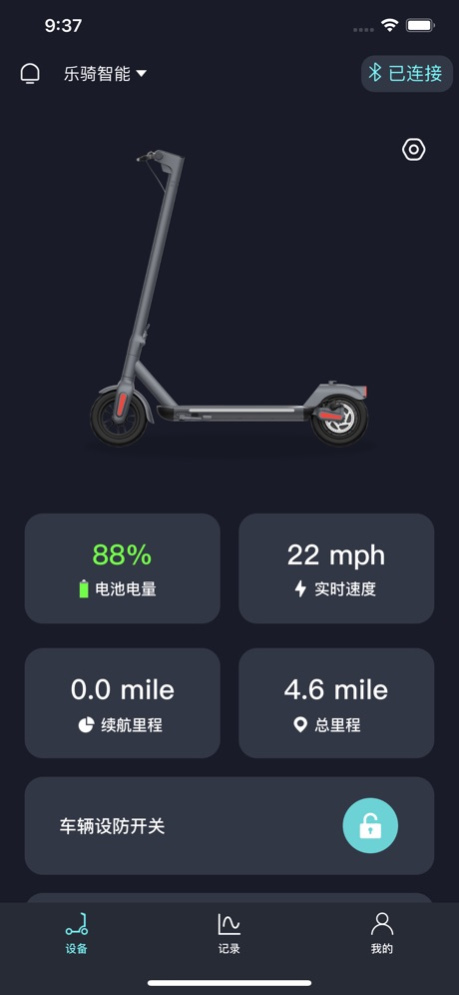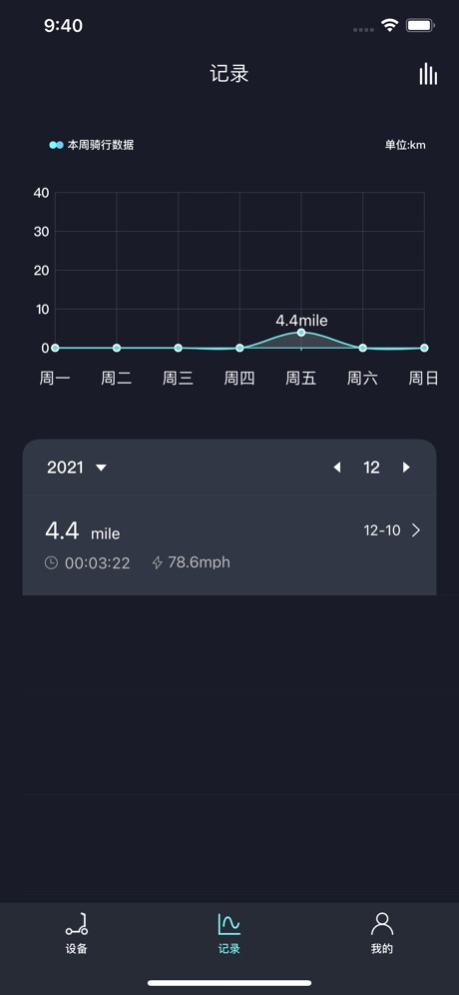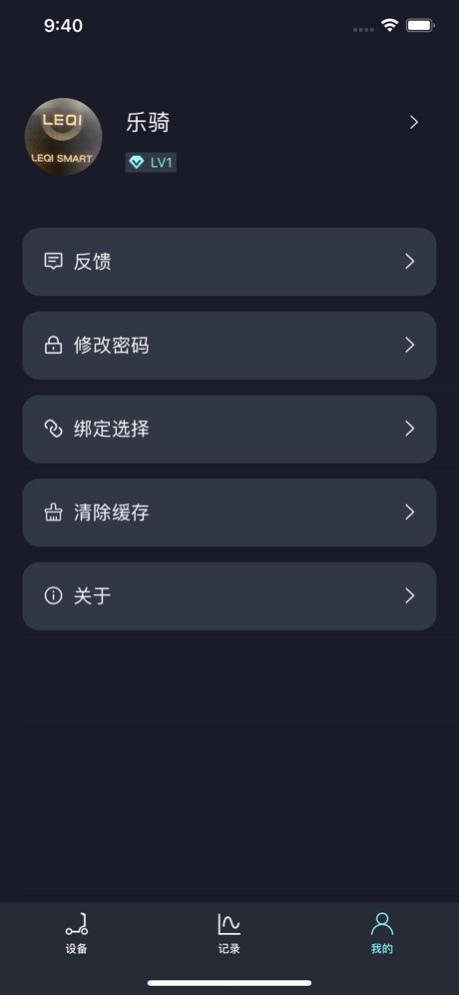LEQISMART 1.0.8
Continue to app
Free Version
Publisher Description
【The main function】
Vehicle service
Vehicle connection: realize the vehicle-machine interconnection through Bluetooth, the homepage of the electric scooter displays the Bluetooth connection status
Password setting: When the user forgets the password, he can obtain the verification code and retrieve the password through the user name (email/mobile number)
Vehicle control: App can control gear adjustment, light switch, vehicle self-check, ambient light switch, start mode selection, cruise function on, and other intelligent functions
Fault reporting: When the electric scooter sends a fault, the APP can receive the fault, and can show suggestions for handling the fault. Examples: Hall, motor, handle, gyroscope, etc.
Vehicle management: display remaining power, cruising range, current vehicle speed, current total mileage of the vehicle, vehicle defense switch, etc.
Interaction between riders
Display the daily, weekly, annual, and total mileage rankings of all users
Display vehicle movement statistics
Display daily cycling data
PK with Leqi scooters all over the world, riding rankings, are the old drivers ready?
Lots of benefits
A variety of accessories, peripheral products, distributed throughout the country
After-sales question and answer
Global users can help you solve the problem, you can also contact us:
400-088-7917 (09:00-18:00 on weekdays)
Oct 11, 2023
Version 1.0.8
- Fixed known bugs
- Optimized some experiences
About LEQISMART
LEQISMART is a free app for iOS published in the Health & Nutrition list of apps, part of Home & Hobby.
The company that develops LEQISMART is 深圳市乐骑智能科技有限公司. The latest version released by its developer is 1.0.8.
To install LEQISMART on your iOS device, just click the green Continue To App button above to start the installation process. The app is listed on our website since 2023-10-11 and was downloaded 43 times. We have already checked if the download link is safe, however for your own protection we recommend that you scan the downloaded app with your antivirus. Your antivirus may detect the LEQISMART as malware if the download link is broken.
How to install LEQISMART on your iOS device:
- Click on the Continue To App button on our website. This will redirect you to the App Store.
- Once the LEQISMART is shown in the iTunes listing of your iOS device, you can start its download and installation. Tap on the GET button to the right of the app to start downloading it.
- If you are not logged-in the iOS appstore app, you'll be prompted for your your Apple ID and/or password.
- After LEQISMART is downloaded, you'll see an INSTALL button to the right. Tap on it to start the actual installation of the iOS app.
- Once installation is finished you can tap on the OPEN button to start it. Its icon will also be added to your device home screen.